Cloud operating systems are software platforms that manage large pools of compute, storage, and networking resources in a data center, providing interfaces for both administrators and users. They serve as the foundation for Infrastructure as a Service (IaaS) cloud offerings, abstracting underlying hardware complexities and enabling the provisioning of virtual resources.
Purpose and Function
Cloud operating systems serve several key functions:
- Resource Virtualization: Abstract physical hardware into virtual resources
- Resource Management: Allocate and track usage of compute, storage, and networking resources
- Multi-tenancy: Enable secure sharing of physical infrastructure among multiple users
- User Interface: Provide dashboards and APIs for cloud administrators and end users
- Automation: Enable programmatic control over infrastructure components
Key Components and Features
Core Functionality
- Compute Management: Creation and management of virtual machines
- Storage Management: Provisioning of virtual disks and object storage
- Network Management: Virtual networks, subnets, firewalls, load balancers
- Image Management: Storage and versioning of VM and container images
- User Management: Authentication, authorization, and accounting (AAA)
- Metering and Billing: Resource usage tracking and chargeback
- Monitoring and Logging: Health monitoring and performance metrics
Advanced Functionality
- Orchestration: Coordinating the deployment of complex multi-component applications
- Auto-scaling: Dynamically adjusting resource allocations based on load
- High Availability: Ensuring service continuity during hardware failures
- Load Balancing: Distributing workloads across resources
- Service Catalog: Self-service portal for provisioning standardized resources
- Workflow Automation: Defining and executing operational procedures
Architecture of Cloud Operating Systems
Most cloud operating systems follow a modular architecture with several specialized components:
Control Plane
- API Server: Provides programmable interface for resource management
- Authentication Service: Handles user identity and access control
- Scheduler: Determines optimal placement of workloads
- Resource Manager: Tracks available and allocated resources
- Monitoring System: Collects performance metrics and health data
- Database: Stores system state and configuration
Data Plane
- Compute Hosts: Physical servers running hypervisors or container runtimes
- Storage Hosts: Servers providing block, file, or object storage
- Network Hosts: Servers handling network functions (routing, firewalls)
- Controller Host: Centralized management system
OpenStack: A Leading Open Source Cloud OS
OpenStack is one of the most widely deployed open-source cloud operating systems:
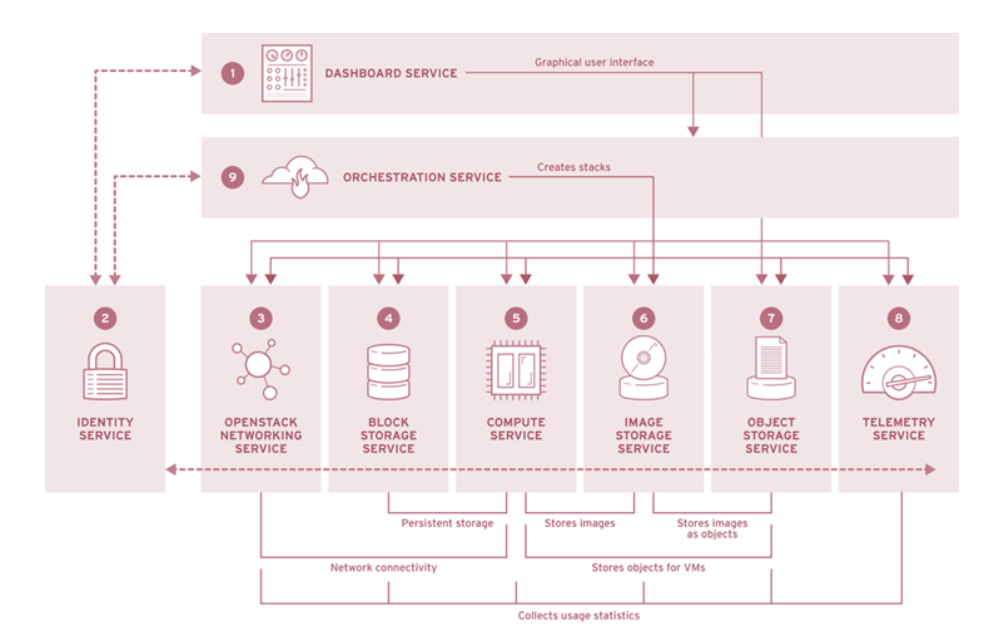
Core OpenStack Components
-
Nova (Compute Service):
- Creates and manages virtual machines
- Defines drivers to interact with hypervisors (KVM, XEN, VMware, etc.)
- Schedules VMs across physical hosts
-
Neutron (Network Service):
- Provides API for networking between VMs
- Manages virtual networks, subnets, routers
- Handles security groups and firewalls
- Supports Software-Defined Networking (SDN)
-
Cinder (Block Storage Service):
- Provides persistent block storage for VMs
- Supports snapshots and replication
- Enables live migration
-
Glance (Image Service):
- Registry for virtual disk images
- Supports multiple formats (raw, qcow2, vmdk, etc.)
- Enables users to create VM templates
-
Keystone (Identity Service):
- Authentication and authorization
- User and tenant management
- Service catalog
-
Horizon (Dashboard):
- Web-based user interface
- Self-service portal for users
- Administrative interface
-
Swift (Object Storage):
- Scalable, redundant object storage
- REST API for accessing stored objects
- Similar to Amazon S3
OpenStack Architecture
OpenStack is designed with a distributed architecture:
- Controller Node: Runs API services, database, messaging queue
- Compute Nodes: Run hypervisors that host VMs
- Storage Nodes: Provide block or object storage
- Network Nodes: Handle routing and advanced networking functions
Virtual Networking in Cloud Operating Systems
Virtual networking is a critical component that enables communication between virtual machines and with external networks:
Key Concepts
- Virtual Switches: Software-based switching between VMs on the same host
- Overlay Networks: Encapsulation techniques to create virtual networks over physical infrastructure
- Software-Defined Networking (SDN): Separation of control plane from data plane
- Network Functions Virtualization (NFV): Virtualizing network services like firewalls, load balancers
Network Components
- Virtual NICs: Network interfaces attached to VMs
- Virtual Switches: Connect VMs within a host
- Virtual Routers: Connect different virtual networks
- Security Groups: VM-level firewall rules
- Network Address Translation (NAT): Mapping between private and public IP addresses
Commercial Cloud Platforms
Commercial public clouds use proprietary cloud operating systems:
- Amazon Web Services (AWS): EC2, S3, VPC, etc.
- Microsoft Azure: Azure Compute, Storage, Virtual Network
- Google Cloud Platform (GCP): Compute Engine, Cloud Storage, VPC
- IBM Cloud: Virtual Servers, Object Storage, VPC
- Oracle Cloud: Compute, Block Volume, Virtual Cloud Network
Challenges and Considerations
Operational Challenges
- Complexity: Large-scale distributed systems with many components
- Upgrades: Maintaining service availability during upgrades
- Interoperability: Compatibility between different versions and implementations
- Performance: Ensuring consistent performance with multi-tenancy
- Security: Protecting against virtualization vulnerabilities
Design Considerations
- Scalability: Handling growth from small deployments to thousands of nodes
- Resilience: Continuing operation despite hardware failures
- Efficiency: Maximizing resource utilization
- Compatibility: Supporting different hypervisors and hardware
- Extensibility: Customization and integration with other systems