Virtual machine (VM) management encompasses various operations for creating, monitoring, maintaining, and migrating virtual machines in cloud environments. Effective VM management is crucial for optimizing resource usage, ensuring high availability, and maintaining operational efficiency in cloud infrastructures.
VM Lifecycle Management
VM Creation and Deployment
The process of creating and deploying VMs involves:
- VM Image Selection: Choosing a base image with the required OS and software
- Resource Allocation: Assigning CPU, memory, storage, and network resources
- Configuration: Setting VM parameters (name, network, storage paths)
- Provisioning: Creating the VM instance from the configuration
- Post-deployment Configuration: Additional setup after VM is running
VM Maintenance Operations
Common VM maintenance operations include:
- Starting/Stopping: Powering VMs on or off
- Pausing/Resuming: Temporarily suspending VM execution
- Resizing: Adjusting allocated resources (vertical scaling)
- Patching/Updating: Applying OS or software updates
- Backup/Restore: Creating and using VM backups
- Monitoring: Tracking performance and health metrics
VM Snapshots
VM snapshots capture the state of a virtual machine at a specific point in time:
- Full Snapshots: Capture entire VM state, including memory
- Disk-only Snapshots: Capture only disk state
- Virtual Snapshots: Use copy-on-write to reduce storage overhead
- Snapshot Trees: Create hierarchical relationships between snapshots
Use Cases for Snapshots:
- Creating system restore points before major changes
- Testing software updates with easy rollback
- Backup and recovery
- VM cloning and templating
Snapshot Limitations:
- Performance impact during creation and while active
- Storage space consumption
- Not a substitute for proper backup strategies
- Potential consistency issues for applications
VM Migration
VM migration is the process of moving a virtual machine from one physical host to another or from one storage location to another. This capability is essential for resource optimization, hardware maintenance, and fault tolerance.
Types of VM Migration
Based on VM State:
-
Cold Migration
- VM is powered off before migration
- Complete VM files are copied to the destination
- VM is started on the destination host
- No downtime requirement, but service interruption
-
Warm Migration
- VM is suspended (state saved to disk)
- VM files and state are copied to the destination
- VM is resumed on the destination
- Brief service interruption
-
Live Migration (Hot Migration)
- VM continues running during migration
- State is iteratively copied while tracking changes
- Final brief switchover when difference is minimal
- Minimal or no perceptible downtime
Based on Migration Scope:
- Compute Migration: Moving VM execution
- Storage Migration: Moving VM disk files
- Combined Migration: Moving both compute and storage
Live Migration Process
Live migration typically follows these steps:
-
Pre-migration:
- Select source and destination hosts
- Verify compatibility and resource availability
- Establish migration channel
-
Reservation:
- Reserve resources on the destination host
- Create container for the VM on destination
-
Iterative Pre-copy:
- Initial copy of memory pages
- Iterative copying of modified (dirty) pages
- Continue until rate of page changes stabilizes or threshold reached
-
Stop-and-Copy Phase:
- Brief suspension of VM on source
- Copy remaining dirty pages
- Synchronize final state
-
Commitment:
- Confirm successful copy to destination
- Release resources on source
-
Activation:
- Resume VM execution on destination
- Update network routing/addressing
- Resume normal operation
Live Migration Techniques and Technologies
Memory Migration Strategies
-
Pre-copy Approach (most common):
- VM continues running on source during initial copying
- Memory pages modified during copy are tracked and re-copied
- Multiple rounds of copying dirty pages
- VM paused briefly for final synchronization
-
Post-copy Approach:
- Minimal VM state transferred initially
- VM starts running on destination immediately
- Memory pages fetched from source on demand
- Background process copies remaining pages
-
Hybrid Approaches:
- Combine pre-copy and post-copy techniques
- Adaptively choose strategy based on workload
Network Migration
For successful VM migration, network connections must be preserved:
-
Shared Subnet Approach:
- Source and destination on same subnet
- VM retains IP address
- ARP updates redirect traffic to new location
-
Network Virtualization:
- Software-defined networking (SDN) abstracts physical network
- Virtual networks follow VMs during migration
- Tunnel endpoints updated during migration
-
Mobile IP:
- Home and foreign agents route traffic to VM’s current location
- Used for migrations across different subnets
Storage Migration
Approaches for handling VM disk storage during migration:
-
Shared Storage:
- Source and destination access the same storage (SAN, NAS)
- Only VM execution state needs to be migrated
- Fast migration with minimal data transfer
-
Storage Migration:
- VM disk files copied to destination storage
- Can be performed separately or with compute migration
- Significantly increases migration time and network usage
-
Storage Live Migration:
- Similar to memory live migration
- Iterative copying while tracking block changes
- Final synchronization of changed blocks
Case Study: Xen Live Migration
Xen’s live migration implementation illustrates a practical approach:
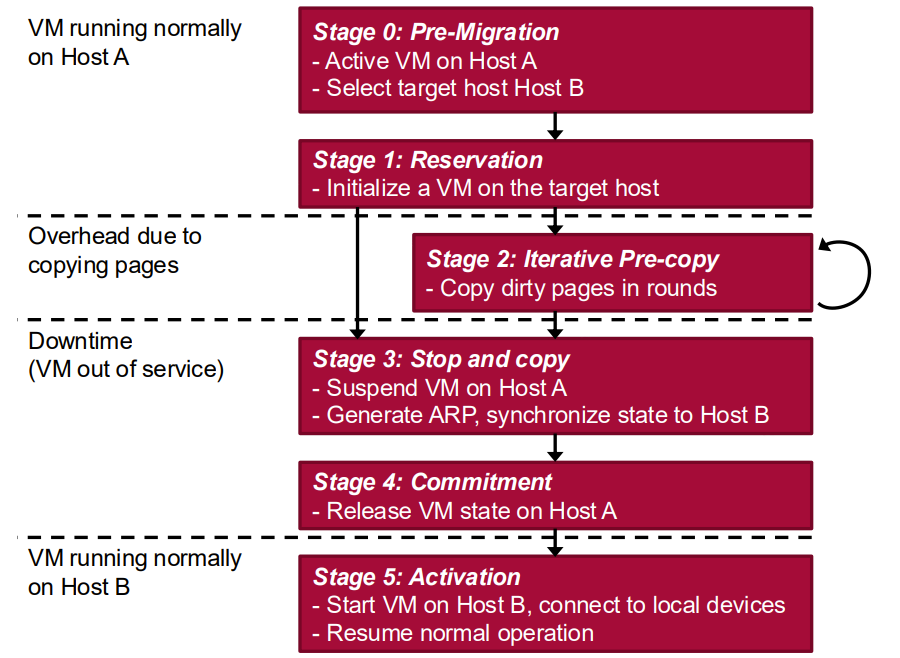
-
Components:
- Dom0: Privileged domain controlling migration
- DomU: User domains (VMs) being migrated
-
Memory Migration:
- Uses the pre-copy approach
- Typically achieves 100-300ms downtime for typical workloads
- Adaptively determines when to switch to stop-and-copy phase
-
Network Handling:
- After memory transfer, source host sends unsolicited ARP reply
- Updates IP → MAC mapping in network
- Destination VM responds to new ARP requests
-
Performance Metrics:
- Total migration time: Depends on VM memory size and workload
- Downtime: Typically <300ms for most workloads
- Network usage: Typically 1.2-1.5× VM RAM size
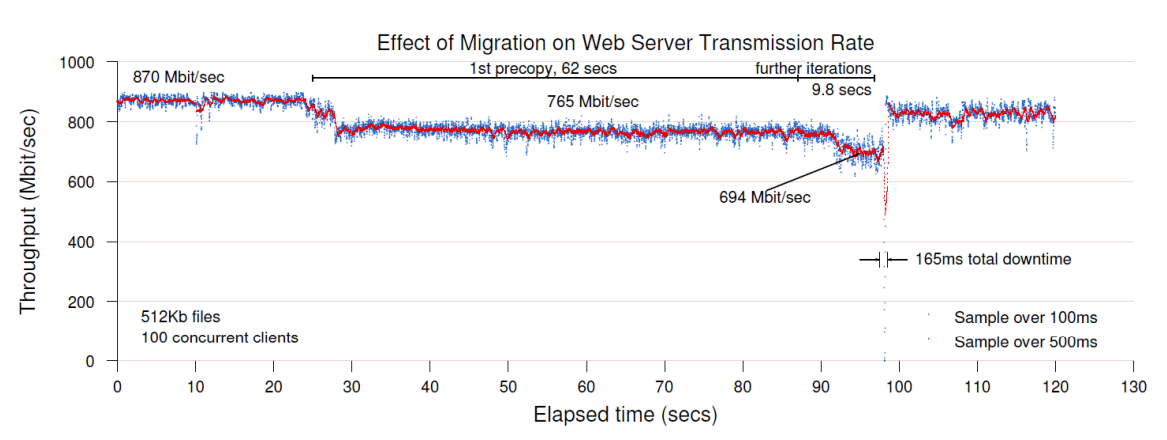
Advanced VM Management Techniques
Dynamic Resource Allocation
Modern hypervisors support adjusting resources without VM restart:
- CPU Hot Add/Remove: Dynamically change vCPU count
- Memory Ballooning: Reclaim or add memory dynamically
- Storage Live Extension: Expand virtual disks while in use
VM High Availability
Techniques to ensure VM continuity during host failures:
- Automated Restart: Restart failed VMs on available hosts
- VM Clustering: Active-passive or active-active VM arrangements
- Fault Tolerance: Primary-secondary VMs in lockstep execution
VM Placement Optimization
Intelligent placement of VMs across hosts for:
- Load Balancing: Even distribution of workloads
- Power Efficiency: Consolidation for minimal power usage
- Thermal Management: Distribution to manage heating
- Affinity/Anti-affinity Rules: Control VM co-location
Challenges in VM Management and Migration
Performance Considerations
- Migration Overhead: Network and CPU resources consumed
- Application Performance: Impact during migration
- Downtime Sensitivity: Some applications cannot tolerate any disruption
Compatibility Issues
- Hardware Compatibility: CPU feature differences between hosts
- Hypervisor Compatibility: Migration between different hypervisor versions or types
- Storage Compatibility: Different storage architectures or protocols
Complex Environments
- Large Memory VMs: Longer migration times and higher failure risk
- High Change Rate Workloads: Memory pages changing faster than they can be copied
- Specialized Hardware Dependencies: GPUs, FPGAs, or other attached devices